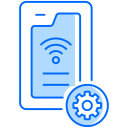Design Considerations for IoT Mobile Applications
Selected theme: Design Considerations for IoT Mobile Applications. Build confident, human-centered mobile experiences that connect reliably with devices, respect privacy, and adapt to the messy realities of networks, batteries, and everyday life. Subscribe and share your toughest IoT mobile challenge—we’ll tackle it next.



Security, Privacy, and Trust by Design
Use ephemeral credentials, out‑of‑band verification, and QR codes that embed public keys instead of passwords. Prefer WPA3 DPP or similar to avoid shipping default secrets. Show progress, explain steps, and celebrate success with a clear confirmation state.

Security, Privacy, and Trust by Design
Enforce TLS 1.3, certificate pinning, and short‑lived tokens. Store keys in Secure Enclave or StrongBox, rotate regularly, and never log secrets. When devices lack horsepower, terminate TLS on a gateway that upholds strict mutual authentication.
Offline‑First Experiences and Edge Intelligence
Use TensorFlow Lite, Core ML, or TinyML models to classify events locally, reducing round‑trips and preserving privacy. Quantize models, prune weights, and batch inference so mobile apps assist devices without draining batteries or spamming the network.


Offline‑First Experiences and Edge Intelligence
Embrace eventual consistency. Tag updates with vector clocks, rely on CRDTs for counters and sets, and surface human‑readable diffs when conflicts need review. Sync in small, prioritized batches to keep the interface responsive during catch‑up.
Power, Performance, and Responsiveness
Battery‑aware scanning and scheduling
Use duty‑cycled BLE scans, batch reads, and adaptive polling intervals. Align heavy tasks with charging or Wi‑Fi availability. When users open the app, prioritize freshness; when closed, defer non‑critical telemetry and throttle background jobs carefully.


Background execution realities
Respect iOS BackgroundTasks and Android WorkManager constraints. Declare precise reasons, back off on failures, and coalesce operations. Consider push‑to‑sync triggers instead of periodic checks to reduce wakeups, while still delivering timely updates and commands.

Guide pairing with step‑by‑step cards, context photos, and error previews. In one field pilot, a QR code on reflective plastic failed under kitchen lights; adding a high‑contrast border cut failures dramatically and reduced support calls overnight.

Support owners, admins, and guests with clear permissions and audit trails. Offer invite links that expire, device grouping, and templated policies for businesses. Keep the model predictable so shared homes never devolve into accidental lockouts.

Plan for lost phones, factory resets, and ownership transfers. Provide a secure reclaim flow with proof‑of‑possession, and wipe device secrets on removal. Users should leave confident their data and hardware won’t linger in a vulnerable limbo.
Data Visualization and Feedback Loops
Highlight trends, not noise. Use sparklines, thresholds, and anomaly badges that explain significance in plain language. Let users pivot by time window and device group, and surface one obvious next step when metrics cross important boundaries.

Interoperability, Standards, and Scale
Designing for cross‑ecosystem compatibility
Support Matter where possible to unify onboarding and control semantics. When bridging Zigbee or Z‑Wave, explain capability gaps clearly. Keep feature detection in the app, not device assumptions, so experiences degrade gracefully across ecosystems.
Stable APIs and versioning discipline
Adopt semantic versions, schema registries, and idempotent endpoints. Use contract tests to guard against breaking changes, and include deprecation timelines inside the app so users understand when and why certain features require updates.
Observability and safe rollout
Instrument telemetry for command latency, failure causes, and battery impact. Roll out features behind flags, stage releases, and include a remote kill switch for risky flows. Share learnings in release notes to build community confidence.


Accessibility, Inclusivity, and Global Readiness
Support screen readers with descriptive labels, large tap targets, and haptic confirmations. Offer voice shortcuts for essential controls. Use color with sufficient contrast and rely on multiple cues so safety‑critical states never depend on hue alone.
Accessibility, Inclusivity, and Global Readiness
Internationalize units, time zones, and numerals. Account for right‑to‑left layouts, long strings, and cultural norms around notifications. Cache translations offline so provisioning works in rural areas where connectivity fades at exactly the wrong moment.